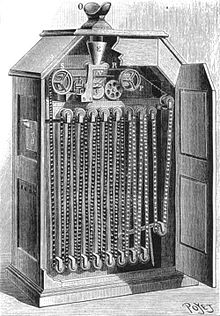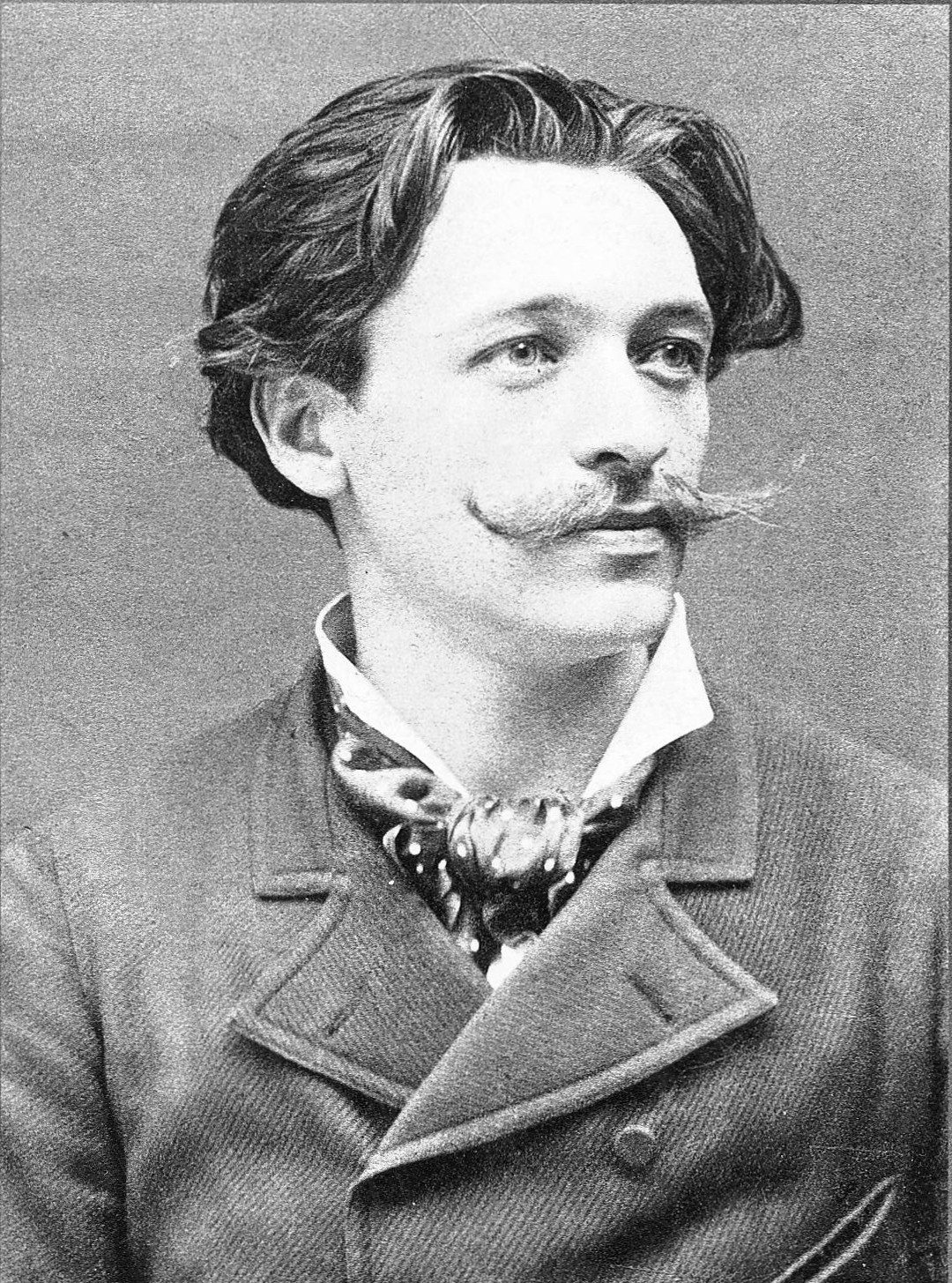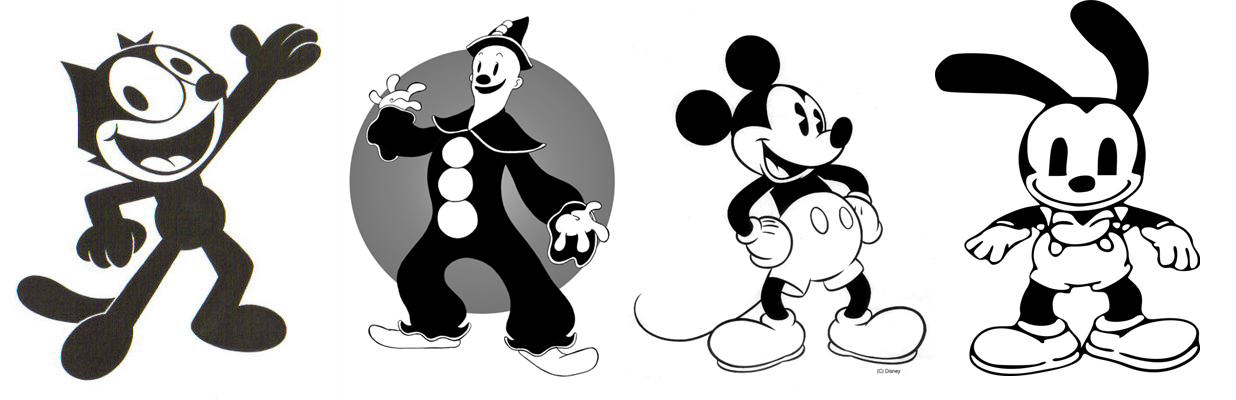Tom the killer octopus
In the lesson we received the brief that we are meant to create an animation for.
 |
| Brief |
We then decide who we wanted to do this with. From past experiences i felt that I work well with Callum and that we tend to produce work at its best when we work together, we can both add something across and make it work at its highest standard.
We started to look at some videos online and think which kind of animation we would like to do. It was the research I guess that made us realise Cut out animation is something we can both do and can both do something that links with it, we done it before and thought is the best out of the other 3 we was thinking of.
In the brief it says to produce a brainstorm which we began to do. we started to just write down exactly what we was thinking, all from our mind. It didn't make sense but then when we decided what we wanted to do it was easy which side we wanted to do towards
 |
| Brainstorm |
As well as that we each had to write up two different proposals. We managed to do that in a lesson.
 |
| Callums Proposal |
 |
| My proposal |
 |
| Our storyboard |
Table
From the table you can see that To the Octopus was the most popular name so we have called our mini cut out animation Tom the Octopus which we think goes pretty well with the whole idea.
Every production, animation or film needs a production schedule to know what will be going on and when. It will include the time it starts and where its taking place. For ours we included the time the production will begin which is at 1:00pm and where which is NCN Adams Building.
 |
| Production schedule |